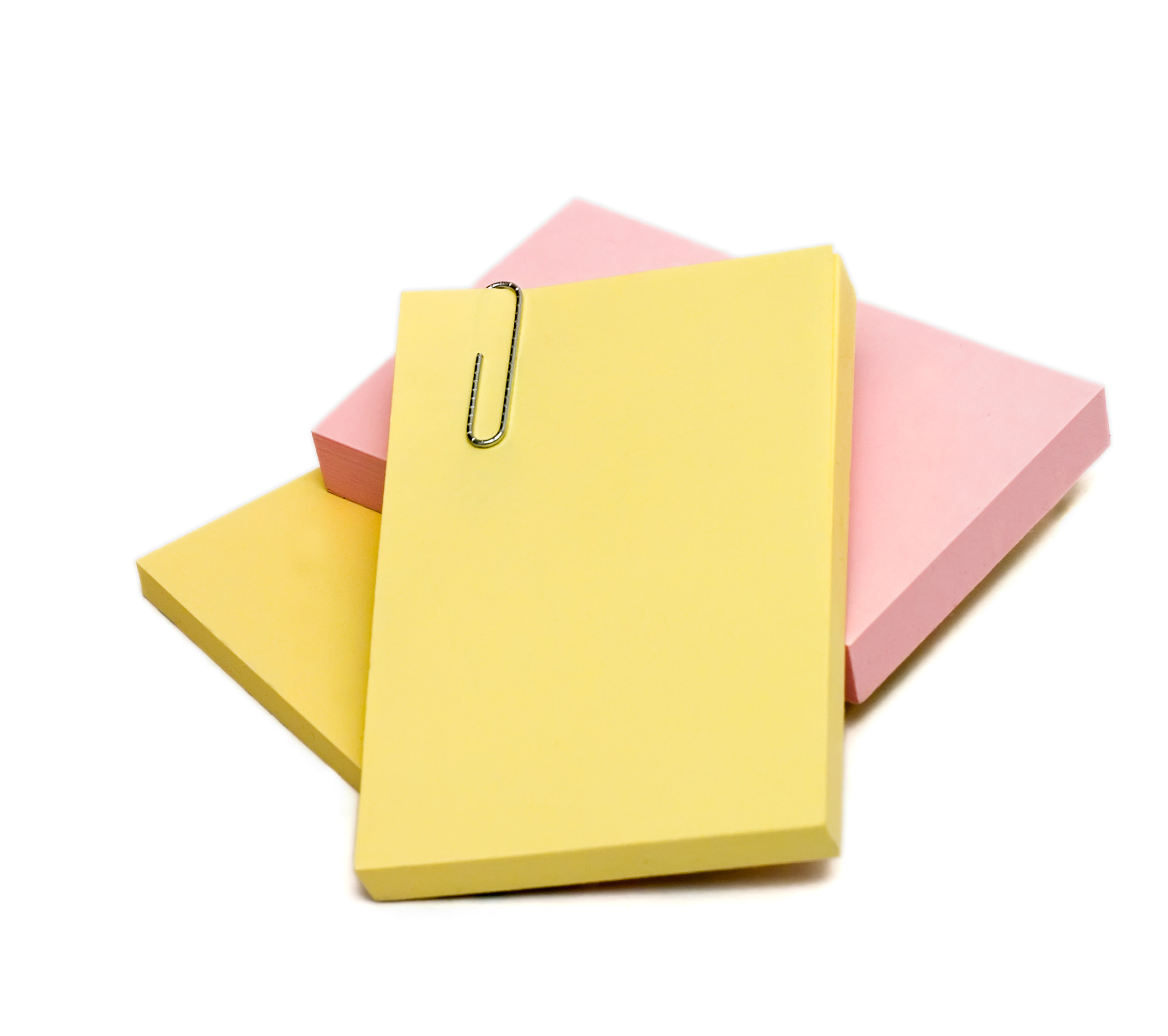If you are aware of my work on Smallbiztechnology.com, you may have noticed that I've written about office productivity more than once. Since it is a tech blog, I tend to cover different types of software that improve productivity, or ways to use technology to improve productivity. As cool and helpful as technology is, let's not forget how helpful those non-tech tools can be.
I get the feeling that productivity is the newest buzzword. That might be because school has just started, so there's now a lot more focus and hype on time management and getting things done. Or, it could be that the final quarter of the year is coming up (October is next week, can you believe it?), so more people are focusing on meeting goals and quota before the third quarter and the year are up. Whatever the case, if you have a few things that you need to get done, here are a few tips and tricks that I personally use to get things done:
- Set a Daily Quota - Hopefully, you already make a daily to-do list. If you don't, consider that Tip #0. If you do already make a daily to-do list, then set a daily quota for the number of tasks you will do from the list. I used to set mine at 50 percent. So, whether I have 20, 40, or 60 tasks on the list, I set a quota of completing half of those tasks. That was a bit of an easy quota, so I upped it to two-thirds. I'm doing well with that new quota, but there have been a few days where I didn't quite make it. Once that number gets too easy, then I'll up it 75 percent. This works because this keeps me from getting overwhelmed by a lengthy to-do list.
- Select the Tasks That Meet the Quota - After you set the quota, then select the tasks that you will do in order to meet the quota. For example, if your list has 30 tasks, and you've set your quota at 50 percent, then you need to do 15 tasks to meet that quota. Once you know that you need to do 15 tasks, pick the 15 tasks from the list that you will do. I've just started doing this, but I've found that this saves me the time from deciding which of my many things to do next and prevents me from losing motivation because I've lost interest in doing any of the remaining tasks. Selecting tasks also organizes your priorities, so you may find that you're doing the important things first, and reducing your stress in the meantime.
- Develop a Routine - I like when things are orderly and predictable, so developing a routine in performing certain task has been helpful for me. When I wake up in the morning, I do my emails, marketing, and follow ups with my cup of coffee. I do this every morning. At 2 p.m., I do the work I need to do for Smallbiztechnology.com, since that's when the Google Alerts come it. It's a natural launchpad to getting some work done. I read what I need to over lunch, which I usually take at around 12 p.m. Since I've paired behaviors and tasks together, it's come to a point where something is wrong if I am not working on certain things at certain times.
- Eat Lunch - I don't understand how folks can go without eating lunch. Eventually, my hunger gets distracting, and I can't work unless I get something to eat. Please eat lunch. It not only gives you a break and a chance to work on easier tasks, but it's also good for your health. Good breaks and good health can make it easier to work when you need to. Plus, lunch breaks give you the chance to get out of the office. I usually take that time to run to the bank or pick up some groceries.
Overall, technology is helpful for productivity, but we certainly shouldn't forget about the things that we do offline and off the computer. Those things can be equally as helpful, or as destructive, to our productivity as we allow them to be.