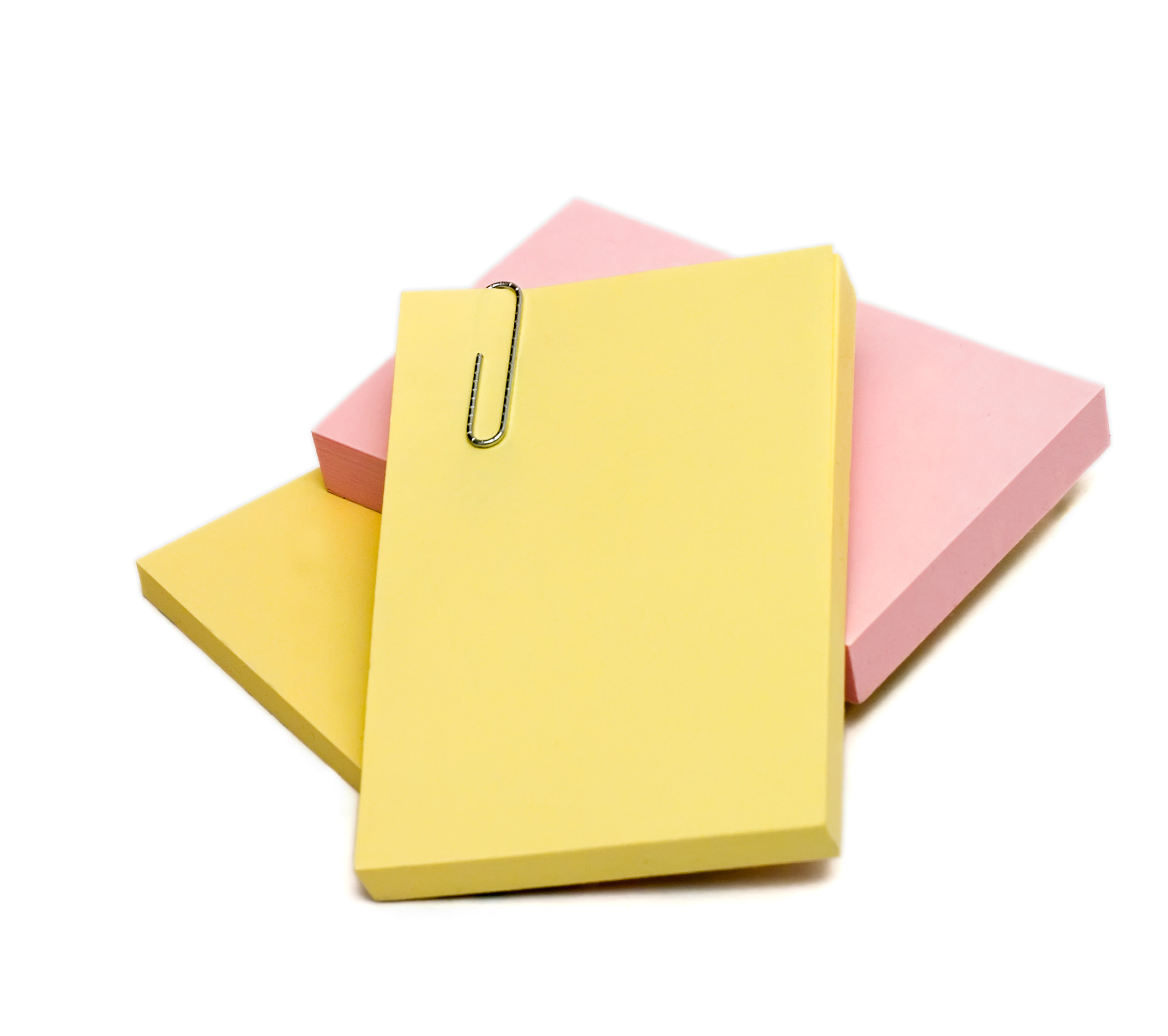With Google's recent algorithm changes, the business blogging best practices of a year ago aren't quite the same as the business blogging best practices of today. These changes may have affected your search engine rankings, so if you don't follow the best practices of today, you business blogging may not have the impact that you hoped for or used to have. Here are the five business blogging best practices of 2012:
- One Topic Per Article - Don't try to do much with any one blog post like optimize for multiple keywords or cover several different topics at once. By doing so, you're only competing with yourself because this post is now competing with itself on these multiple keywords. Keep each post to one topic, and one keyword. Google is more likely to rank higher blog posts that go in-depth on one topic, and provide really authoritative content to web visitors.
- Focus on Educating Your Audience - The purpose of your blog is to be a place for potential customers to find the information they need to move through the buying process. It's one of the few places on your website that's actually for web visitors, and not for the company. The types of posts that make great educational content include "how-tos", "X things you need to know", and "Y Ways to Do Z." These types of posts are also very popular with readers because they are so educational.
- Publish consistently and Frequently - At a minimum, you should be blogging two times per week. If you can blog more frequently, and still maintain a high quality in every single piece you write, then go for it. The reason business blogging needs to be consistent and frequent is because it keeps readers (and Google bots) coming back on a regular basis. No one is going to come back to a blog that only publishes once a month or every other week.
- Offer a Variety of Content - This one can be the toughest best practice to uphold. It's easy for a small business blog to get into a rut, and most small business owners aren't in the business of writing. Offering a variety of content keeps your blog fresh, and will also serve all the different tastes and preferences. Instead of just writing informative articles, try writing a list article, or an infographic, or posting a video (it doesn't have to be one you record yourself). A change of pace is always nice.
- Publishing Content That's On Topic - A variety of content doesn't necessarily mean writing about marketing one week, weddings the next, and summer travel plans the week after. If you're a green home cleaning company, for example, and you have a company blog, keep it to things relevant to your industry and customers. They don't necessarily want to know about the trials and tribulations of running a franchise, but they might want to know a success story or two with your customers, or what sort of techniques constitute a green home cleaning. Business blogging needs to be specific to the people who will buy your stuff, addressing their needs and pain points.
These may be the business blogging best practices, but there's much more to blogging than that. If you want to learn more about how to blog, then download our 'How to Blog' guide below!